Experience our payment gateway firsthand. Sign up for a test account to explore all features.
You can create an N-Genius account on our website. Complete the sign up process by entering additional information. To sign up, you need the following information: your company name, first name, last name, email address, and mobile number.
-
Sign up for an N-Genius account on our website.
-
Fill in the fields, complete the CAPTCHA, and then click submit.
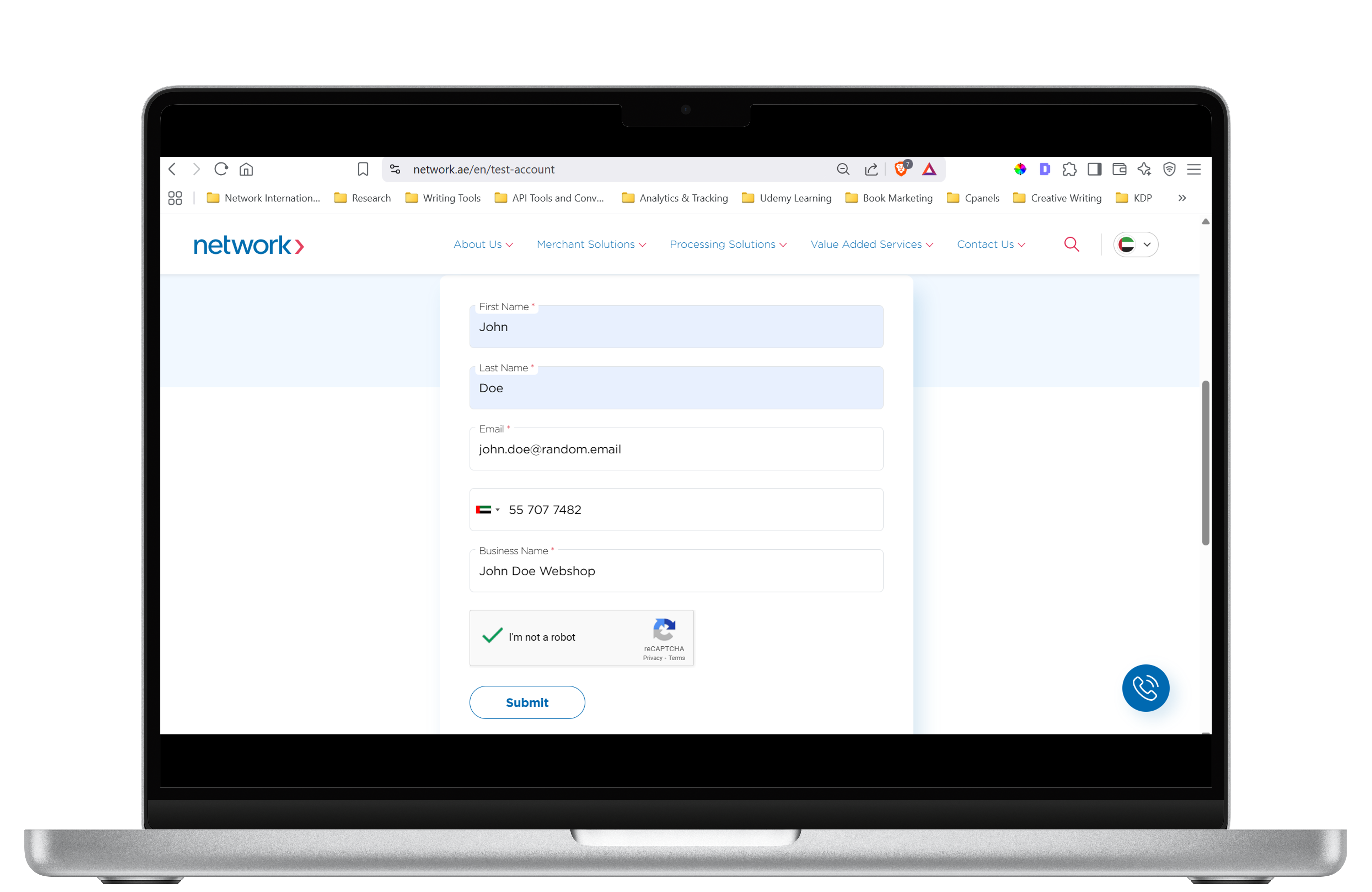
Test Account Creation
-
The page will automatically redirect; a confirmation will be sent to your email.
-
Please click the link in your email to verify your address and activate your test account.
-
You'll be taken to a portal to set your test account's password.
-
Create a strong test account password by clicking "Set Password" and following the on-screen instructions.
-
Submitting the form will display a confirmation message about your successful account activation.
-
Click “Back to Login” to return to the login page and sign in using the email and password you created.
-
Congratulations! You've successfully created a test account. To begin receiving payments, please follow the on-screen instructions.
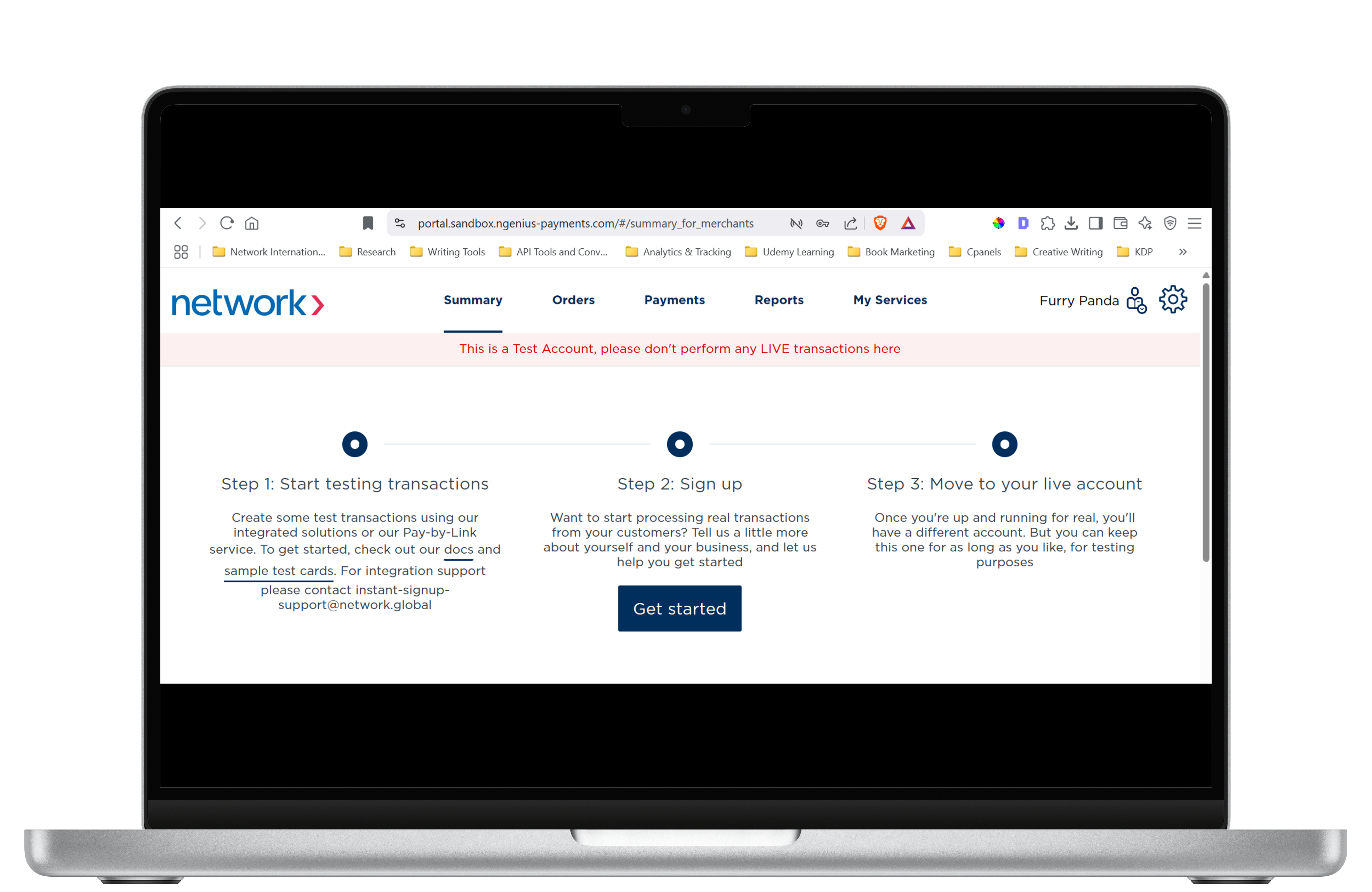
Test Account Created
Now you're ready to connect N-Genius and your website.