Secure your webhook payloads with strong encryption to ensure only your systems can read sensitive transaction events.
This guide explains how encrypted payloads are delivered, how to decrypt them, and what keys are required.
Encryption is only available once enabled on your merchant profile.
When Is Encryption Applied?
Webhook encryption is enabled per webhook in your Merchant Portal. Once active:
-
Go to Settings → Integrations → Webhooks.
-
Click New or Edit.
-
Provide the destination URL, then add:
- Header Key:
X-Webhook-Secret - Header Value: Your generated Secret Key (32-character ASCII)
- Header Key:
-
Click Update.
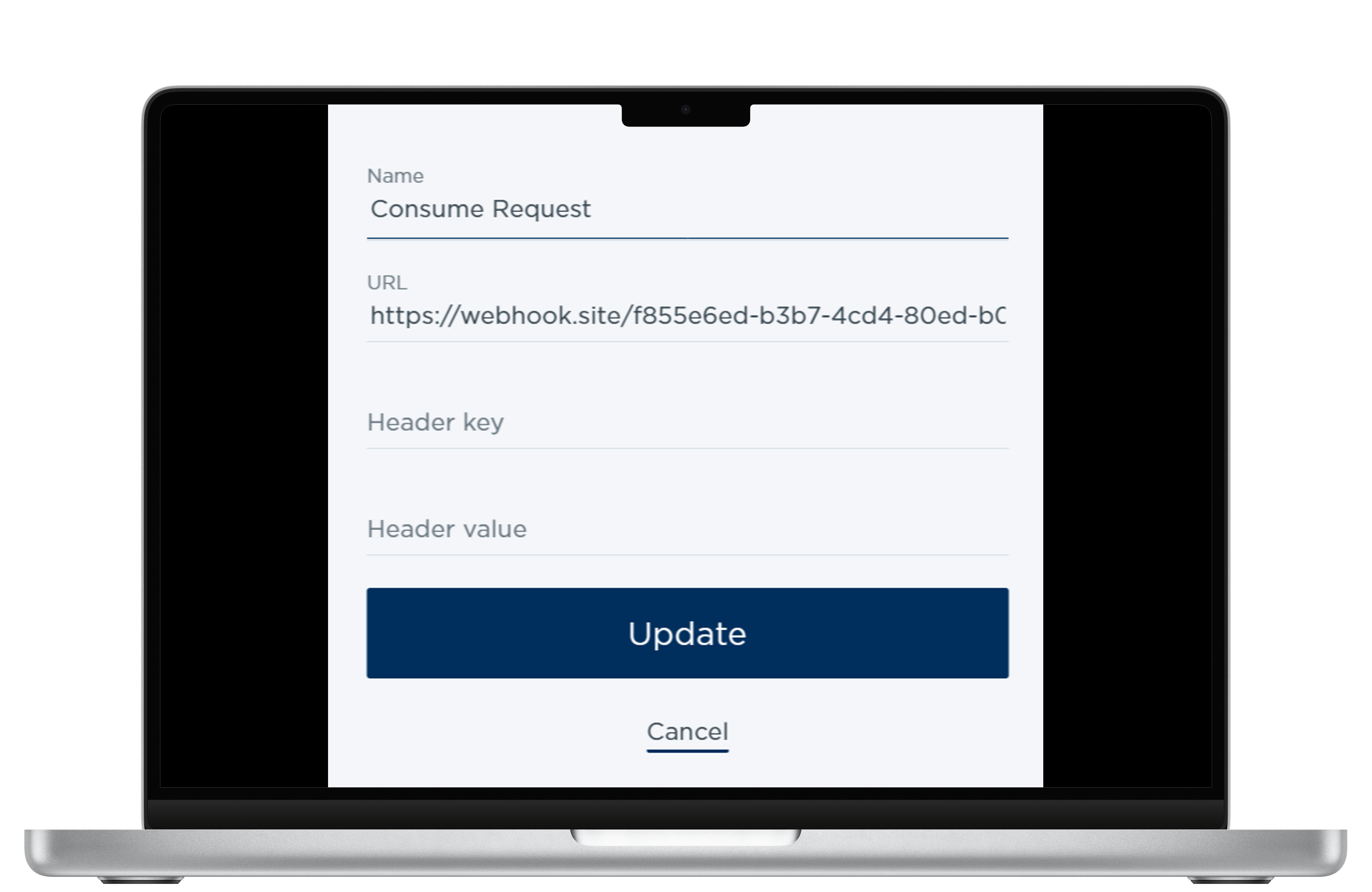
Enable Webhook Encryption
Encryption Algorithm
| Parameter | Value |
|---|---|
| Algorithm | AES (Advanced Encryption Standard) |
| Mode | CBC (Cipher Block Chaining) |
| Padding | PKCS5Padding |
| Key Size | 256 bits (32 ASCII characters) |
| IV Size | 16 bytes |
| Encoded As | Base64 string (IV prepended) |
| Content-Type | text/plain |
Decryption Steps (Developer Flow)
When you receive a webhook:
-
Decode the Base64 string.
-
Extract the first 16 bytes → this is your IV.
-
Decrypt the rest using:
- AES-256 CBC
- PKCS5 Padding
- Your unique Secret Key
-
Parse the resulting plaintext → JSON object.
Here’s a typical decrypted body:
🖼️ [Insert “Decrypted JSON Body” image]
{
"eventId": "1234",
"eventName": "ORDER_CLOSED",
"order": { ... },
"invoice": { ... },
"outletId": "abc-123"
}
Secret Key Requirements
Each webhook has its own secret key, viewable and manageable in the portal.
Requirements:
- Exactly 32 ASCII characters
- Must include letters, digits, and symbols
- Cannot be repeated characters
- No whitespace allowed
- Must be trimmed before use
Example of a valid key:
f9K@82nNc%P!r4QwLxTzA#10UvM&b6Xe
Best Practices
- Use HTTPS for your webhook URL.
- Secure your decryption logic and secret keys.
- Return a
200 OKto acknowledge webhook receipt. - Log webhook failures and retry attempts.
Questions?
If you're unsure how to decrypt, reach out to your integration team.
Check out our guide on consuming webhooks.