Your service account API key and outlet reference
By now, you should have been provided with an N-Genius Online Portal login. If you have not been provided with this login, please contact your N-Genius Online Portal administrator.
In order to integrate with the N-Genius Online payment APIs, you will need to generate a Service Account API key. To do so, first log-in to the N-Genius Online Portal, and navigate to the Settings > Integration > Service Accounts section, then click ‘New’.
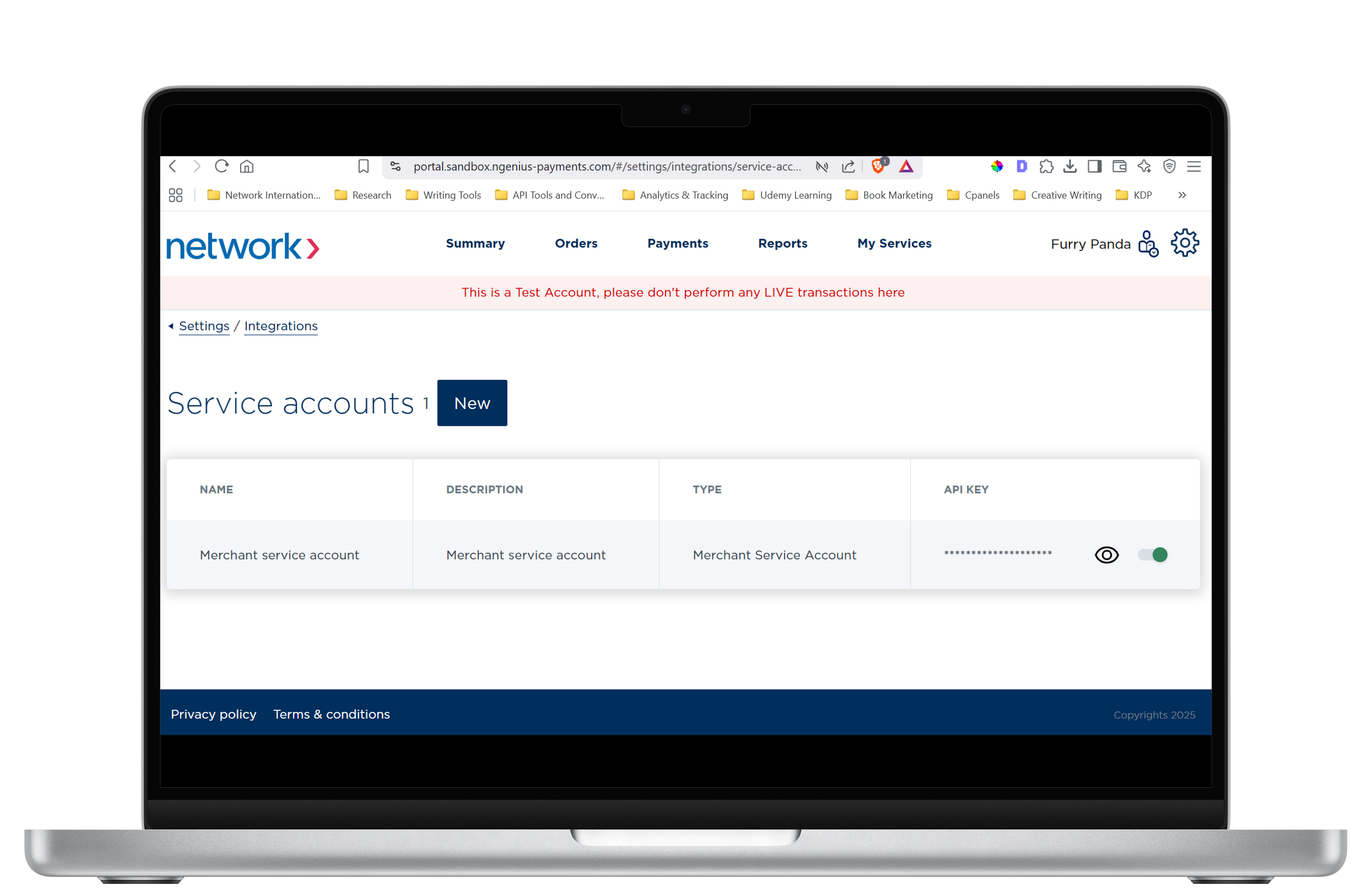
Service account API key and reference.
You will then be prompted to enter the following details:
- Name: a simple, memorable short name for your API key.
- Description: a longer description for your API key, useful if you plan on using multiple keys.
Once you have defined a Service Account API key, you should then make a note of the outlet reference for your trading outlet. To find this, navigate to Settings > Organizational Hierarchy and select an outlet from the left-hand panel.
Outlets are denoted by a small, unfilled square icon:
Once an outlet is selected, the outlet reference will then be displayed in the right-hand panel.
You will need both the API key and the outlet reference for your N-Genius Online account to proceed with the integration guides contained in this document, so be sure to take a note of them.