Email Templates Configuration
Automated notifications, customizable with your brand's aesthetic, streamline the payment process. Tailor the subject lines and body text to reflect specific purchase details and even offer promotional messaging.
Email Templates Configuration
Create reusable subject and message templates for Pay by Link so your team doesn’t have to retype emails. Templates support smart tags to personalise each message with customer and order details.
Tip
Configure your sender/branding first in Configuration so templates inherit the right From/Reply-To, logo, and footer.
Open the Email Templates page
Go to Settings → Pay by Link email template.
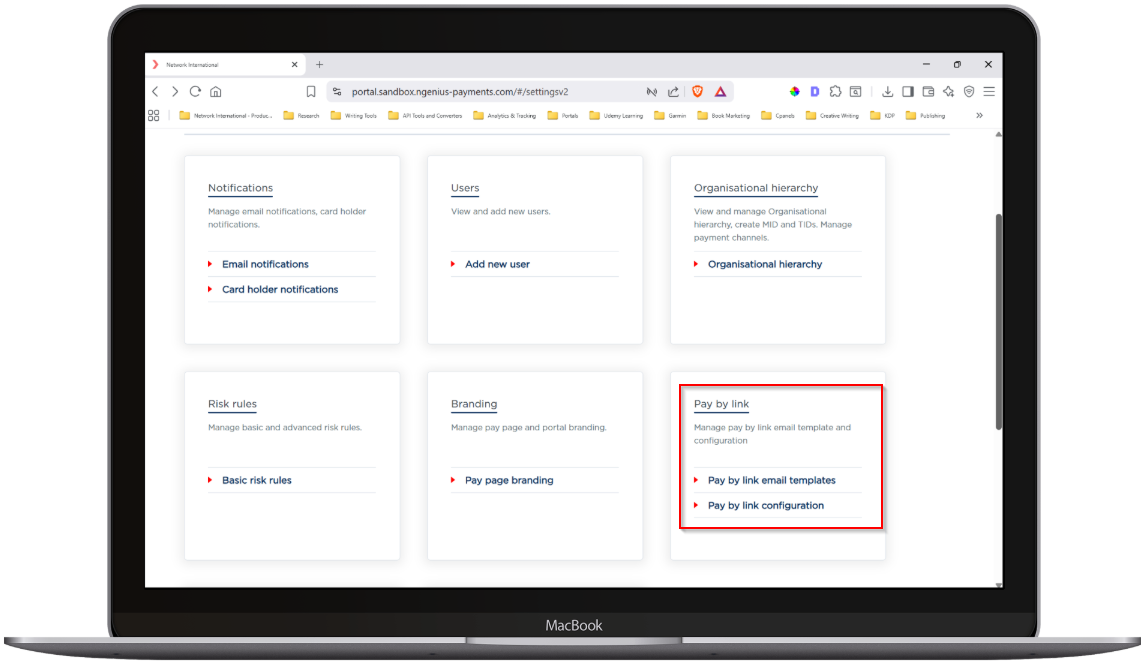
Create a new template
- Click New.
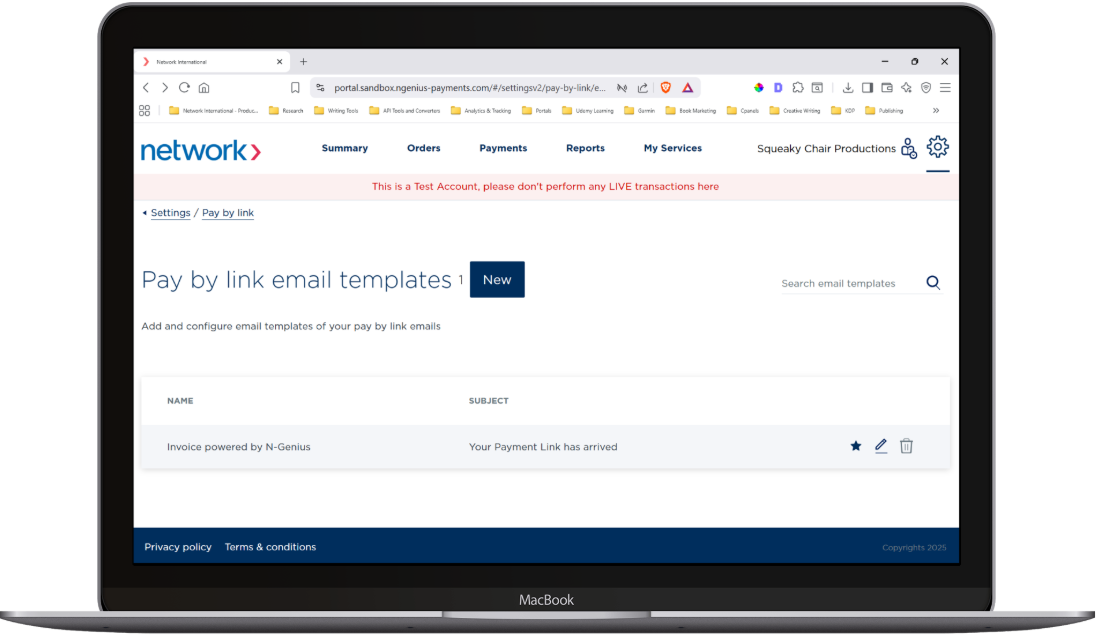
- Template name — Describe where it’s used (e.g., Hotel Booking, Invoice Reminder).
- Subject line — Add smart tags if needed (e.g., Your booking for {{orderID}} is ready for payment).
- Message — Write a clear, concise email. Use smart tags for personalised details (see below).
- Save. You’ll be able to select this template when creating a new Pay by Link.
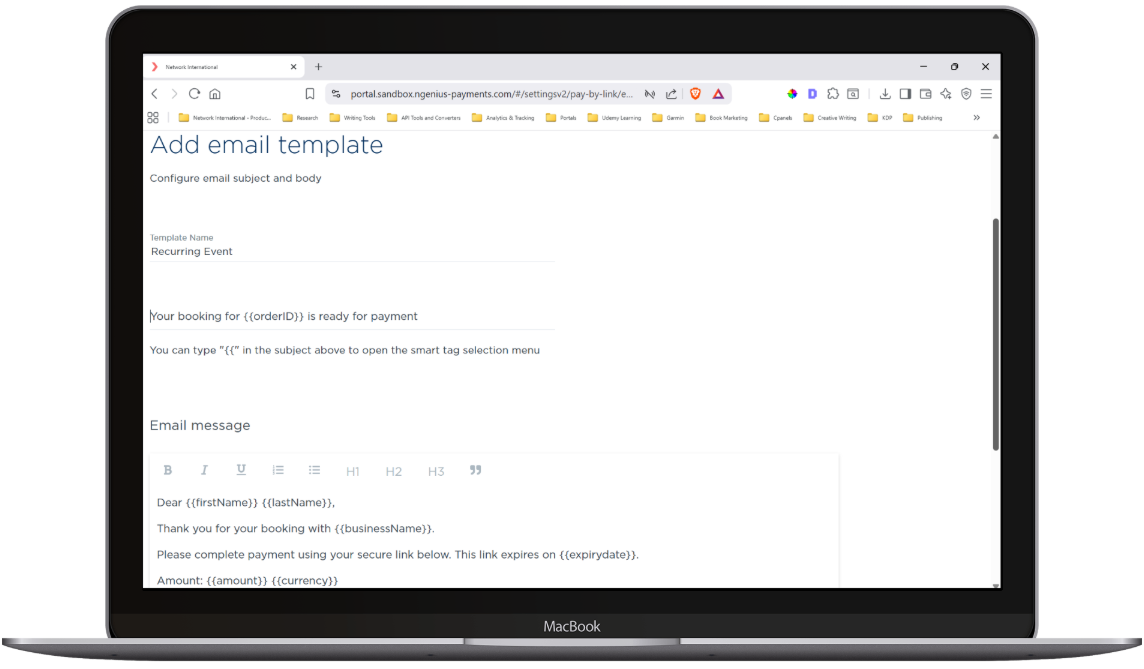
Smart tags
Smart tags pull values from the data you enter when creating the link.
{{firstName}},{{lastName}}{{orderID}}{{expirydate}}
Example templates
Booking / reservation
Subject: Your booking for {{orderID}} is ready for payment
Dear {{firstName}} {{lastName}},
Thank you for your booking.
Please complete payment using your secure link below. This link expires on {{expirydate}}.
If you have any questions, simply reply to this email.
Kind regards,
Your Company
Invoice / order
Subject: Payment link for order {{orderID}}
Hi {{firstName}},
Here is your secure payment link to complete order {{orderID}}.
Please pay by {{expirydate}} to avoid delays.
Thank you,
Your Company
Best practices
- Clarity first: Include order reference and expiry.
- Trust signals: Use your business name and branding in the template header/footer (configured in Configuration).
- Keep it short: Aim for 4–6 lines + the link; avoid long paragraphs.
- No card details by email: Customers enter card data only on the hosted payment page.
- Deliverability: Use a recognised From address; ensure SPF/DKIM/DMARC are set on your domain.
Using your templates
- When creating a Pay by Link, choose a template from the Email template dropdown and edit if needed before sending.
- You can duplicate an existing template to create variants (e.g., reminder vs. first notice).
- If a tag renders literally (e.g., shows
{{orderID}}), confirm the tag name is valid and that the corresponding field is filled when creating the link.
Related
- Configuration → /docs/configuration
- Create & send → /docs/create-new-pay-by-link
- Manage links → /docs/manage-payment-links
- Automate via API → Invoicing via API
Updated 4 months ago