Optional manager approval for refund transactions
Empower your team with controlled access and real-time oversight, minimizing risk and maximizing efficiency.
Add an approval layer to protect your business from unauthorised or high-value refunds.
Perfect for merchants in high-risk or high-value sectors — like luxury retail, travel, or electronics — where partial refunds are common and must be tightly controlled.
Overview
The Optional manager approval for refund transactions feature introduces a configurable refund approval flow within the N-Genius Online (NGO) merchant portal. It gives your finance and management teams full oversight before any large-value refund is processed.
This feature must first be enabled in your Merchant Settings.
Why Use It?
Without refund approval, partial refunds on premium items can be processed unchecked, opening your business to:
- Financial losses
- Internal fraud
- Compliance risks
With this feature, only authorised personnel (Finance Managers) can approve large-value refunds.
How It Works
| Action | Description |
|---|---|
| Threshold Setup | Define the maximum refund amount that can be processed without approval. |
| Request Flow | All refund requests over the threshold are added to the Pending Refunds queue. |
| Approval Flow | Designated roles (Finance Manager) must approve or reject. |
| Notifications | Email alerts and in-app notifications are sent for each pending request. |
| Audit Trail | Full visibility via transaction history and exportable logs. |
Configuration Steps
1. Enable the Feature
- Contact your Relationship Manager to activate this feature.
2. Set Refund Threshold
- Go to Settings > Payment Configuration > Refund Configuration
- Set your threshold amount
(e.g., Refunds above AED 5000 require approval)
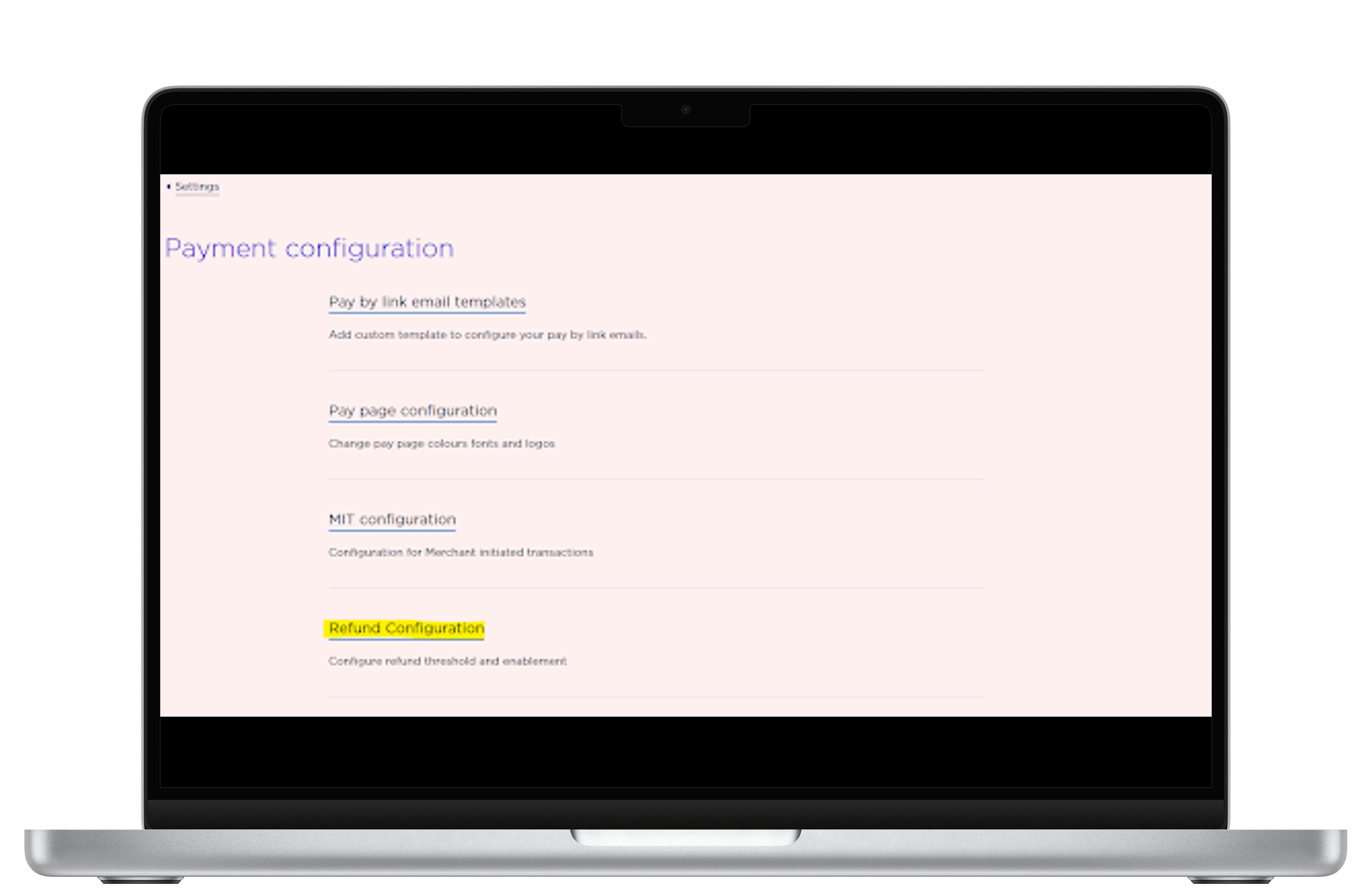
Refund Configuration
Refund Workflow
For Refund Requests Below the Threshold:
- Approved automatically
- No queue or manual steps required
For Refund Requests Above the Threshold:
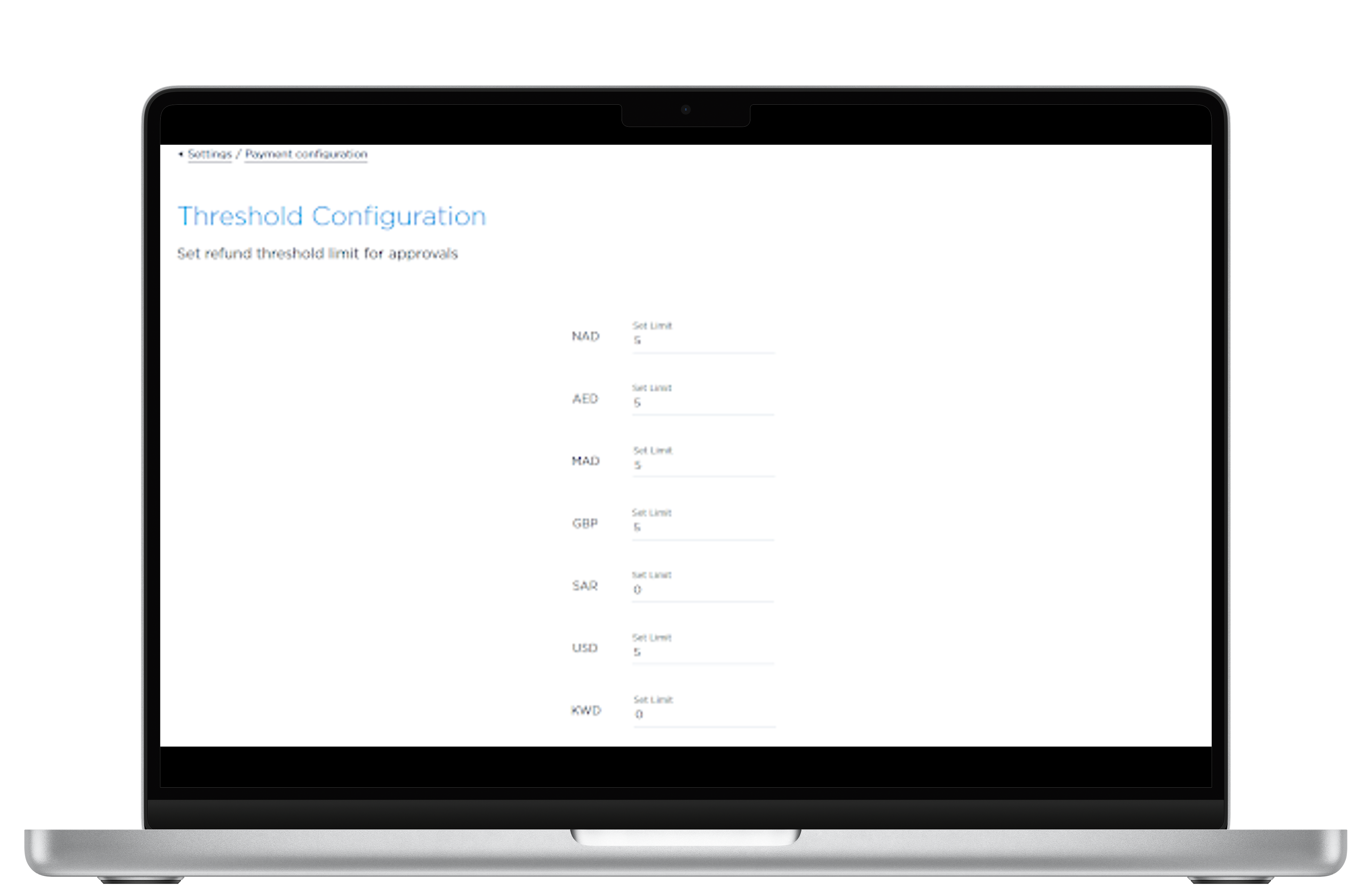
- Merchant submits refund
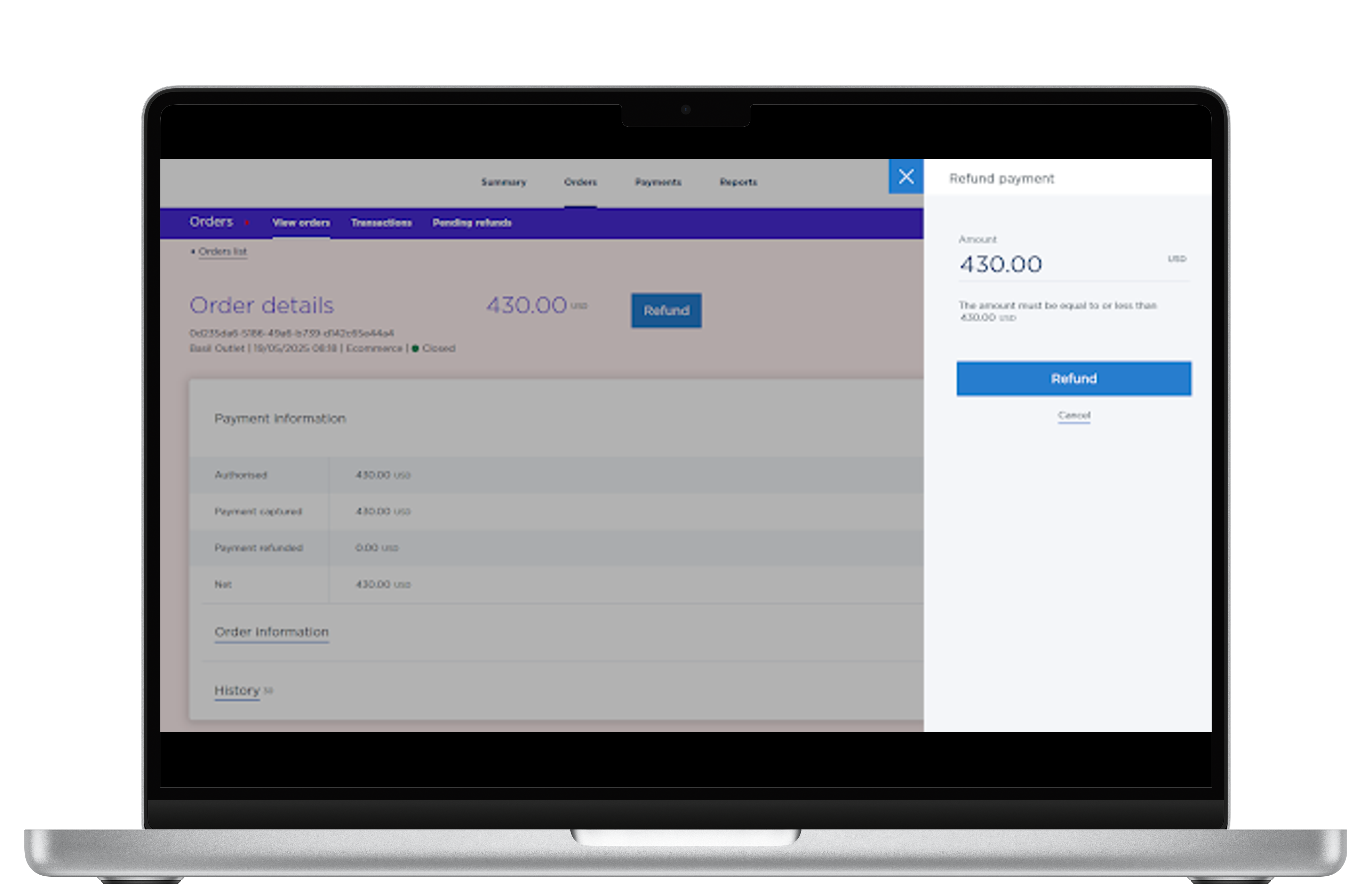
- Request enters the Pending Refunds queue
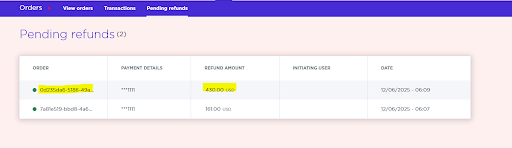
Pending Refunds Queue.
- Notification is sent to Finance Manager
- Checker approves or rejects the refund
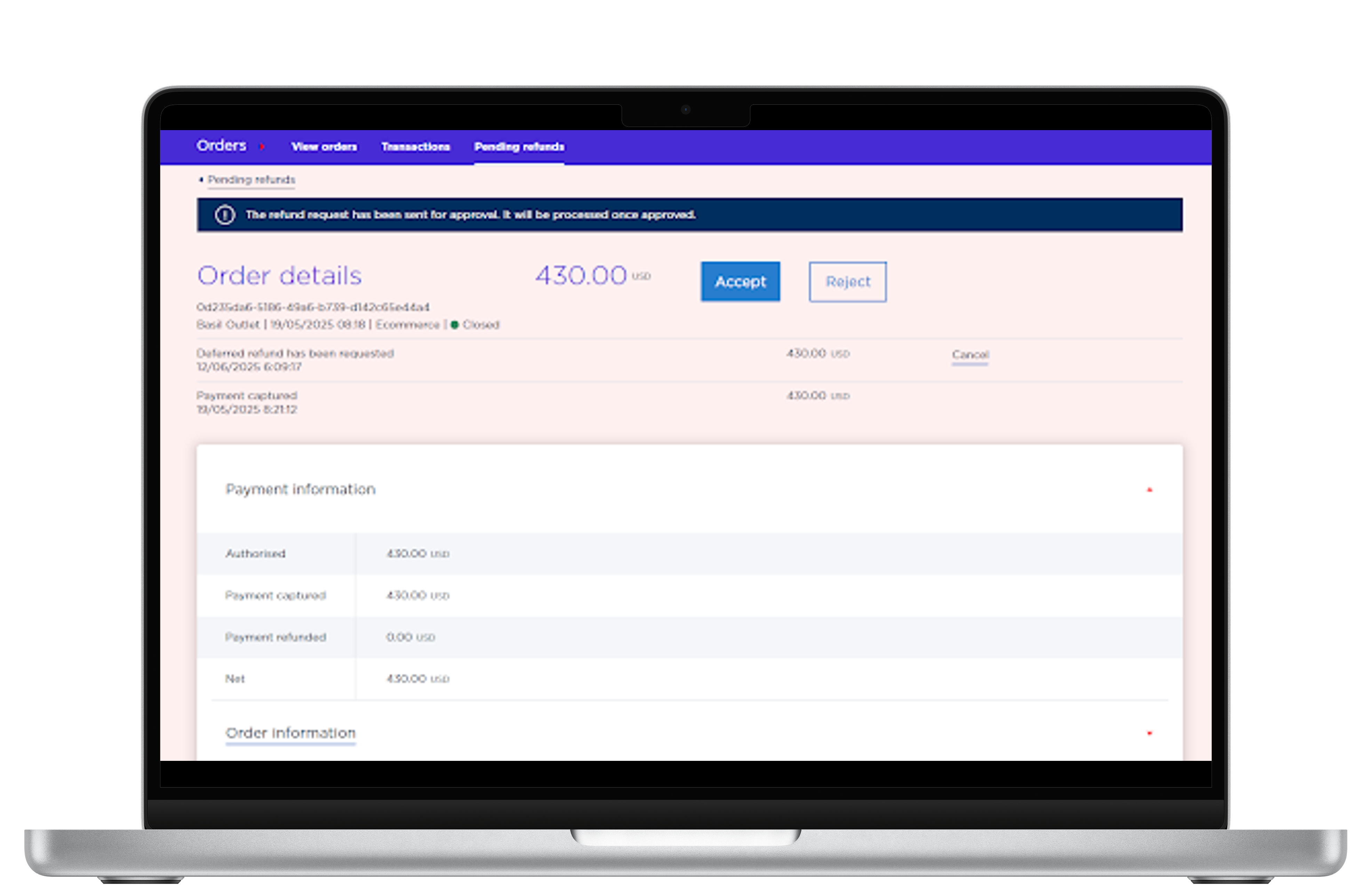
Finance Manager Accepts or Rejects a Pending Refund.
Business Rules
- Only one refund request per order can be active at a time
- Refunds pending >15 days auto-marked as No Action
- Approved refunds are sent to the backend automatically
- Refunds still in queue will not show under Transactions
Notifications
| Trigger | Recipient | Channel |
|---|---|---|
| Refund submitted (above threshold) | Finance Manager | Email + UI |
| Refund approved/rejected | Requesting user | |
| Refund expired (>15 days) | Requesting user |
Audit Logging & Reporting
Every refund action is logged:
- Requested
- Approved
- Rejected
- Expired
These status updates are:
- Displayed in the transaction history for each related order, so merchants can track the full lifecycle of a refund in one place
- Exportable as part of refund reporting for compliance and financial records
The transaction’s history panel will reflect the most recent refund status (e.g., Initiated, Approved, Rejected, Success) alongside timestamps and approver details, where applicable.
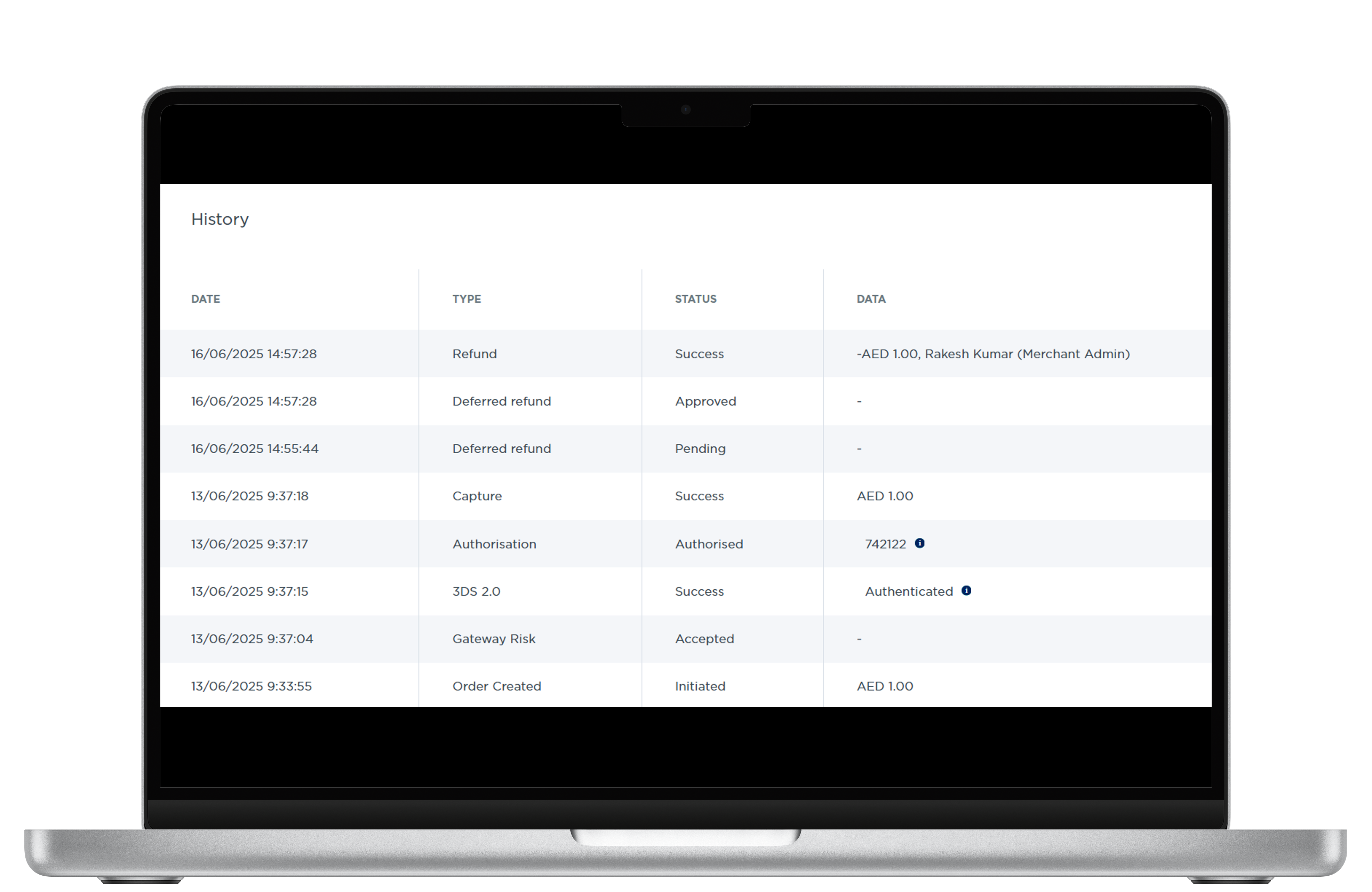
Refund status history in transaction view
Need This Feature?
Contact your Relationship Manager to activate Optional manager approval for refund transactions on your merchant profile.
Updated 8 months ago