Shopify — Pay by Link (Invoices)
Send a payment link directly from your Shopify admin by emailing an invoice for a draft order. Your customer clicks Complete your purchase, lands on checkout, and pays with your configured payment methods.
Now, the order status updates automatically. You can track payment status and fulfill the order seamlessly, all within Shopify.
Who is this for?
Merchants using Shopify who want a quick, lightweight way to collect payment via an invoice link—no custom code.
Prerequisites
- Access to your Shopify Admin.
- Customer details (email) and the items you want to invoice.
- Your preferred payment method(s) configured in Shopify.
Steps
- Log in to Shopify Admin.
- Go to Orders → Create order (or Add new order).
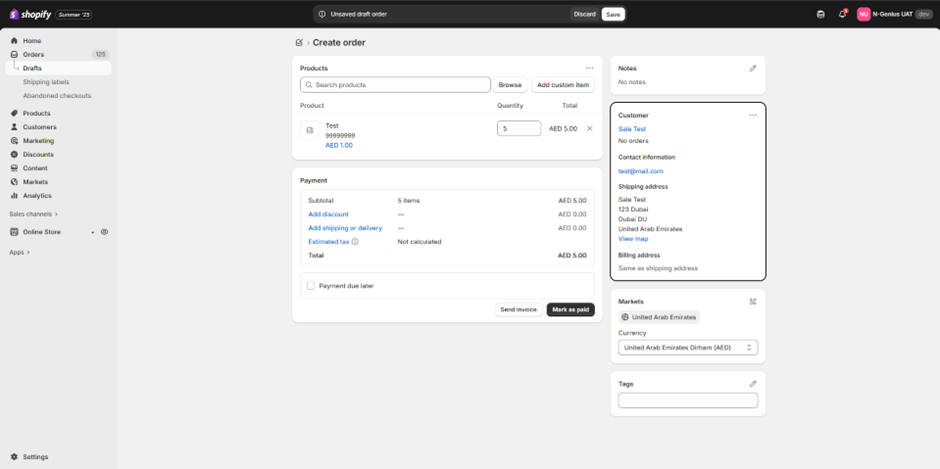
- Add the customer, line items, and any required details (shipping, tax, notes).
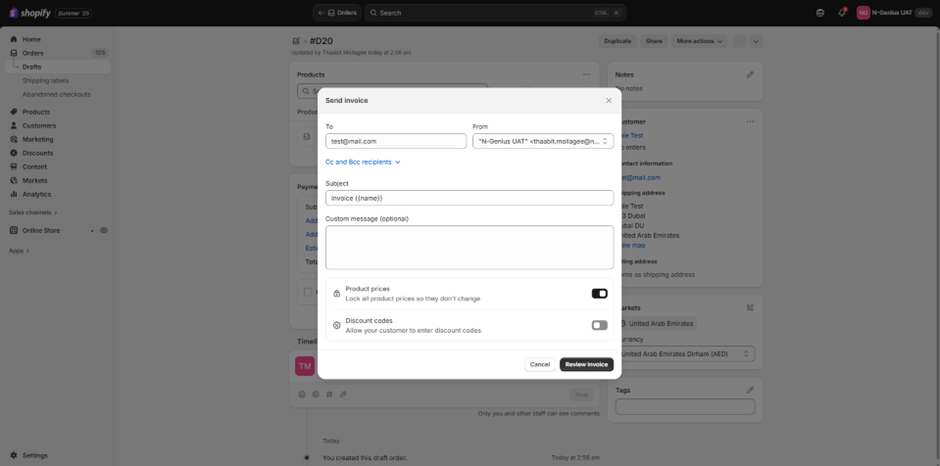
- Click Send invoice.
- In the pop-up, optionally add a message, Cc/Bcc recipients, then click Review invoice and Send.
- The customer receives an email. They click Complete your purchase to open checkout.
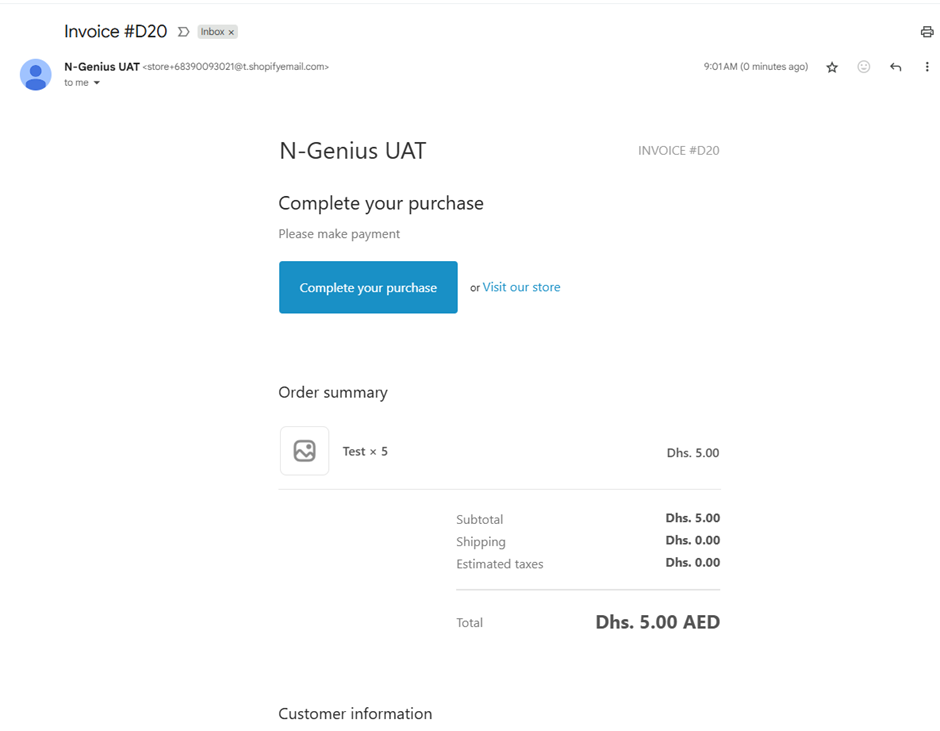
- The customer selects a payment method and clicks Pay now to complete payment.
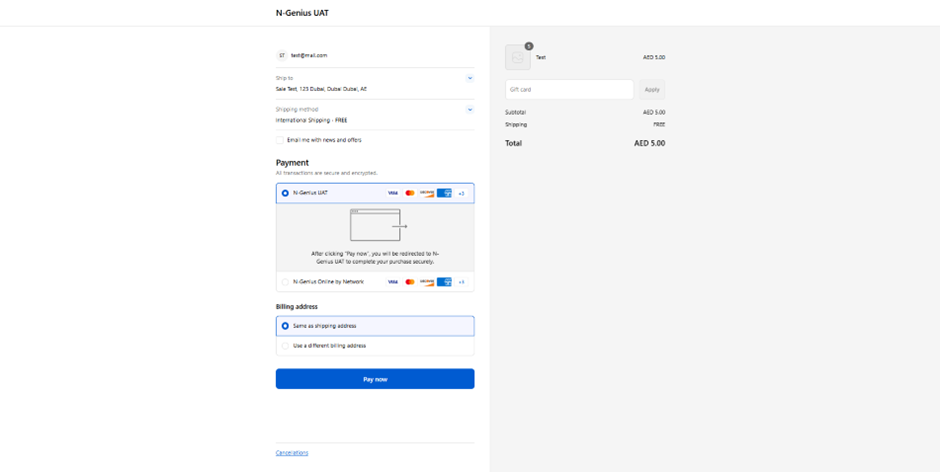
- Resend or edit the invoice: go to Orders, open the order, and click Send invoice again to modify and resend.
(Steps adapted from your internal guide.)
Learn more (Shopify)
For additional behavior and edge cases, see Shopify’s guide to Draft orders & invoices:
https://help.shopify.com/en/manual/fulfillment/managing-orders/create-orders/create-draft
Related
- Pay by Link — overview and best practices
- Email Templates Configuration — tailor the subject lines and body text to reflect specific purchase details
- Manage Payment Links — the process of chasing outstanding payments
Updated 5 months ago